
If you have a question on a file, you can easily send the file to tech support.
Just click Files & Settings > Help/Support > Send Us Your File.
Below are several other valuable tips on how you can get the best possible technical support.
Please forward this to everyone in your office who uses Family Law Software.

The images here illustrate how to send your file. (These images are from the Cloud Edition, but the desktop edition has the exact same screens.)
- Click Files & Settings
- Select Help/Support
- Click Send Us Your File.
That’s it!

This is the best way to get tech support because we can understand the issue more easily.
We will respond even more quickly than if you call us.
Our Tech Support Process
All phone calls to tech support go directly to voicemail, are immediately transcribed, and go in the same queue as email.
The advantages of this approach to you are:
Prioritization. This enables us to prioritize the most urgent issues first whether they arrive by e-mail or voicemail.
Specialization. We can get your issue most immediately to the person who specializes in answering that type of question.
Effective use of your time. We can research the answer to your question without leaving you hanging on hold.
Ends phone tag. We can respond by email to your question, thus avoiding phone tag.
Quality response. We can respond to your question with an explanatory e-mail that includes images with circles and arrows, which is something we cannot do on the telephone.
Solving the problem. If you send your file, this enables us to see exactly the entries you have made, and that often enables us to solve the problem much more quickly than we could to on the phone.
Please Include Your E-mail Address

f you call and leave us a voice mail message, please be sure to include your email address.
That way, you can get all of the above advantages, and we can respond to you more effectively.
Please Be as Precise as Possible
When you write to us, please be as precise as possible about the screen to which your question relates.

That includes telling us which tab of the software you are on, and what screen or report within that tab.
Tell us exactly which number does not look right.
So, for example, “Line 37 of the Financial Affidavit on the Reports tab should be $800, and it is $400.”
Then we will be able to help you most effectively.
If You Need a Call…
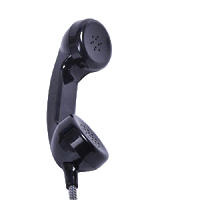
Almost all questions are best answered by email.
But if you need a call, here are some things to do:
- Let us know the best time to call you back. We will try to accommodate your schedule.
- Tell your receptionist to expect our call.
Too often, we call and are told by a receptionist that the person we are calling is not available.
This happens even after we identify ourselves, and even if the request is marked to us as very urgent and we call immediately.
So please tell your receptionist to expect our call!
